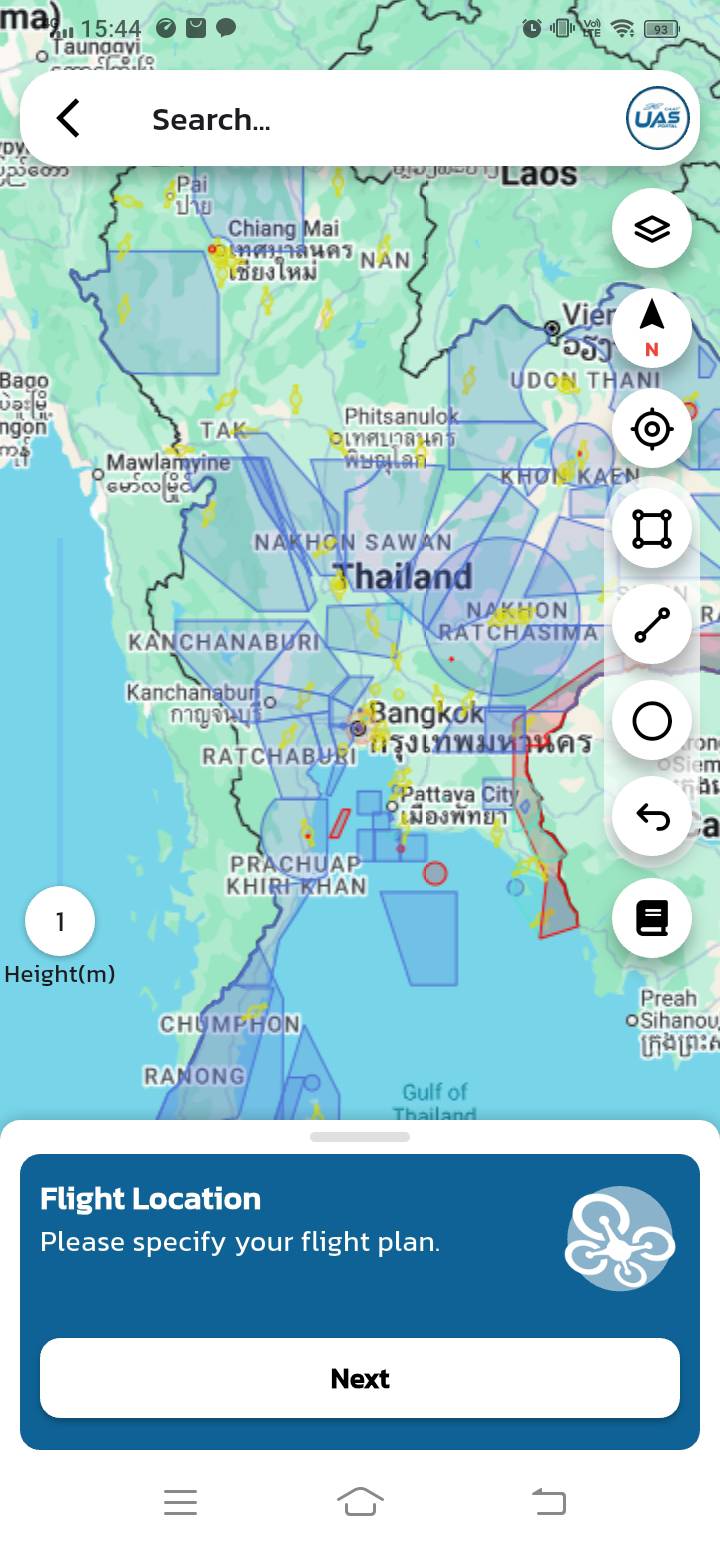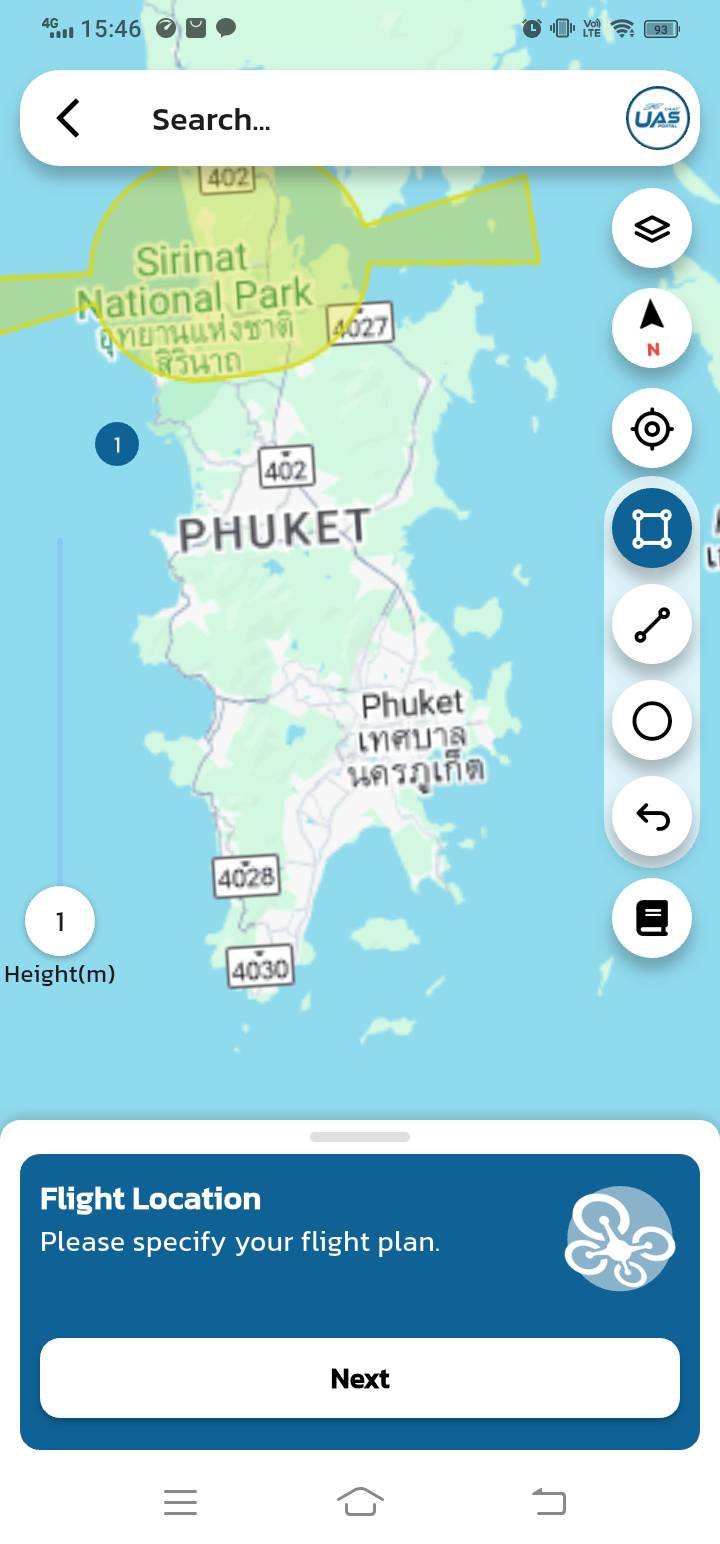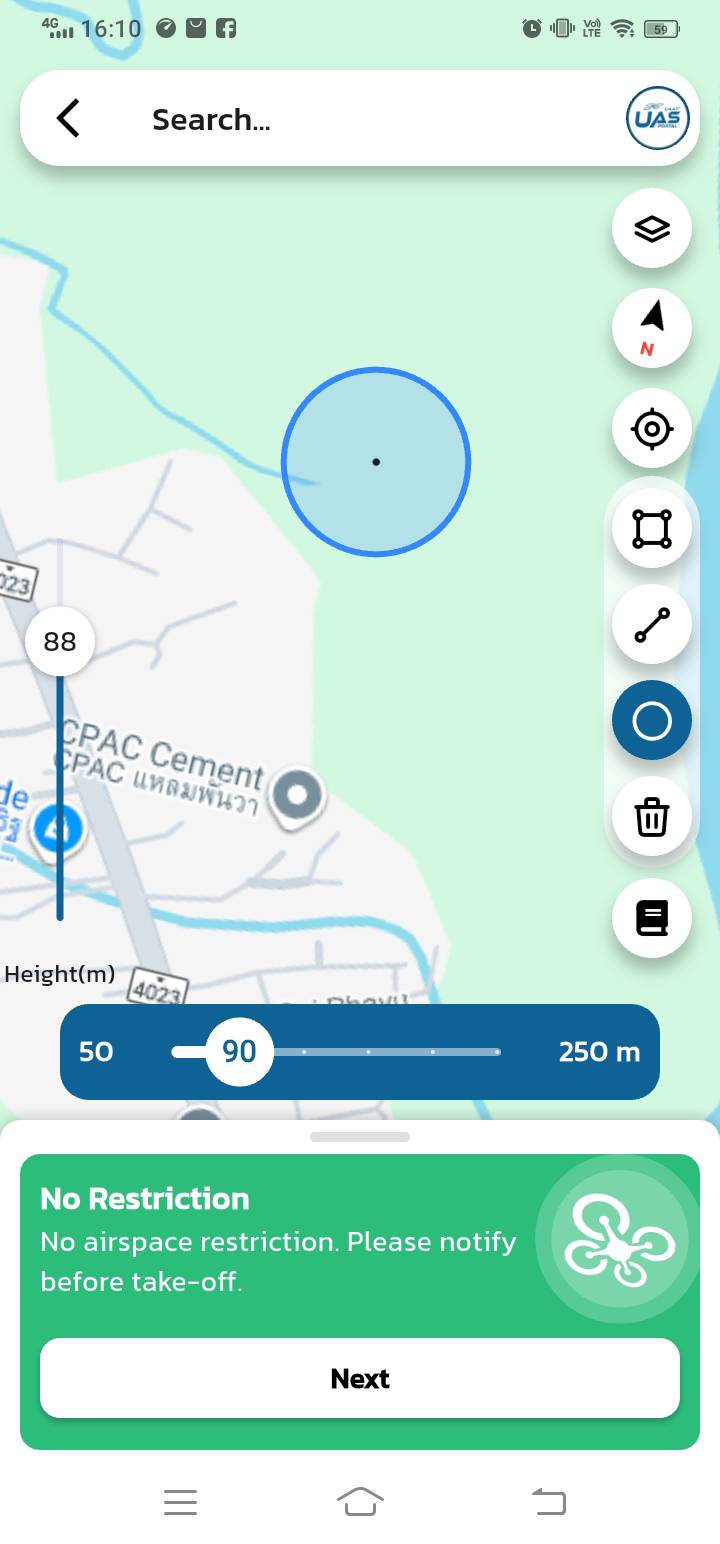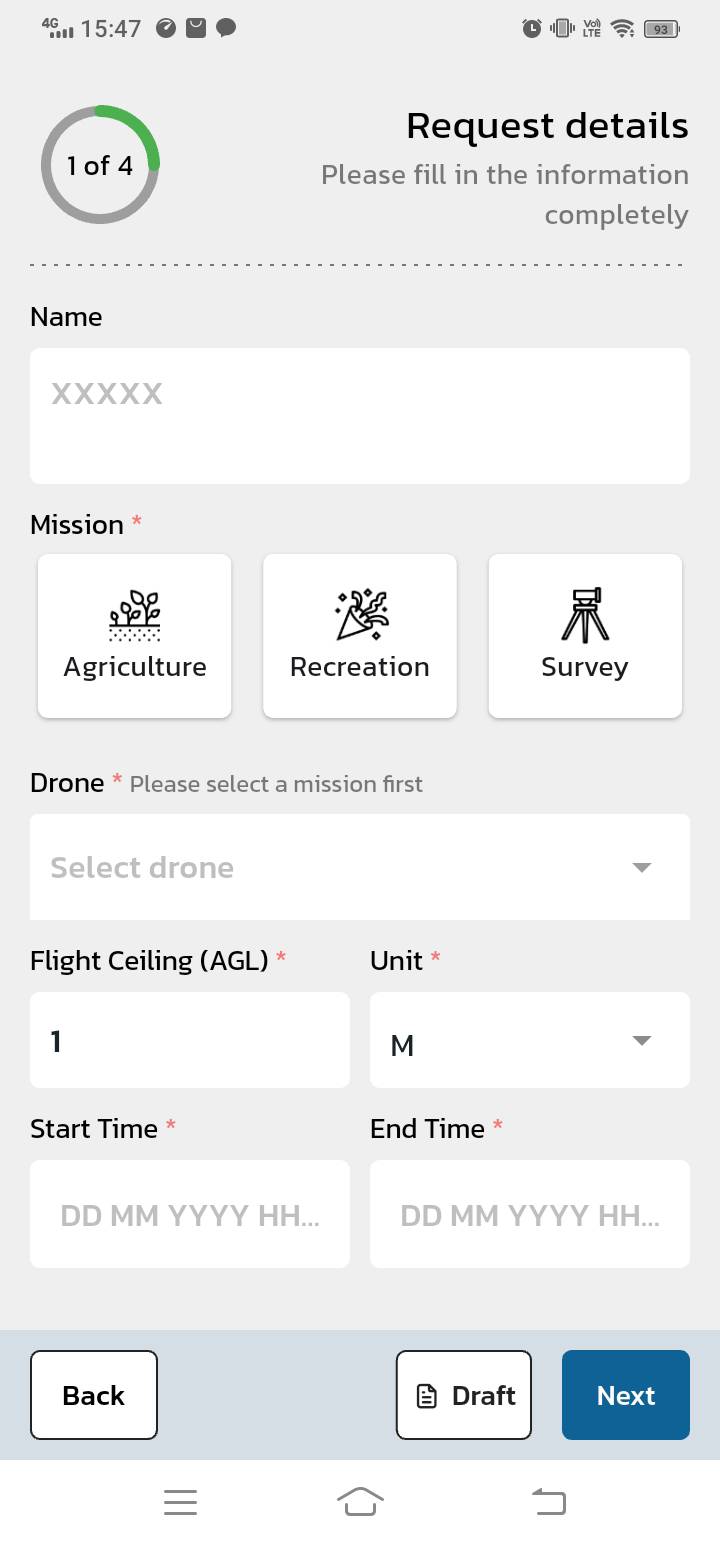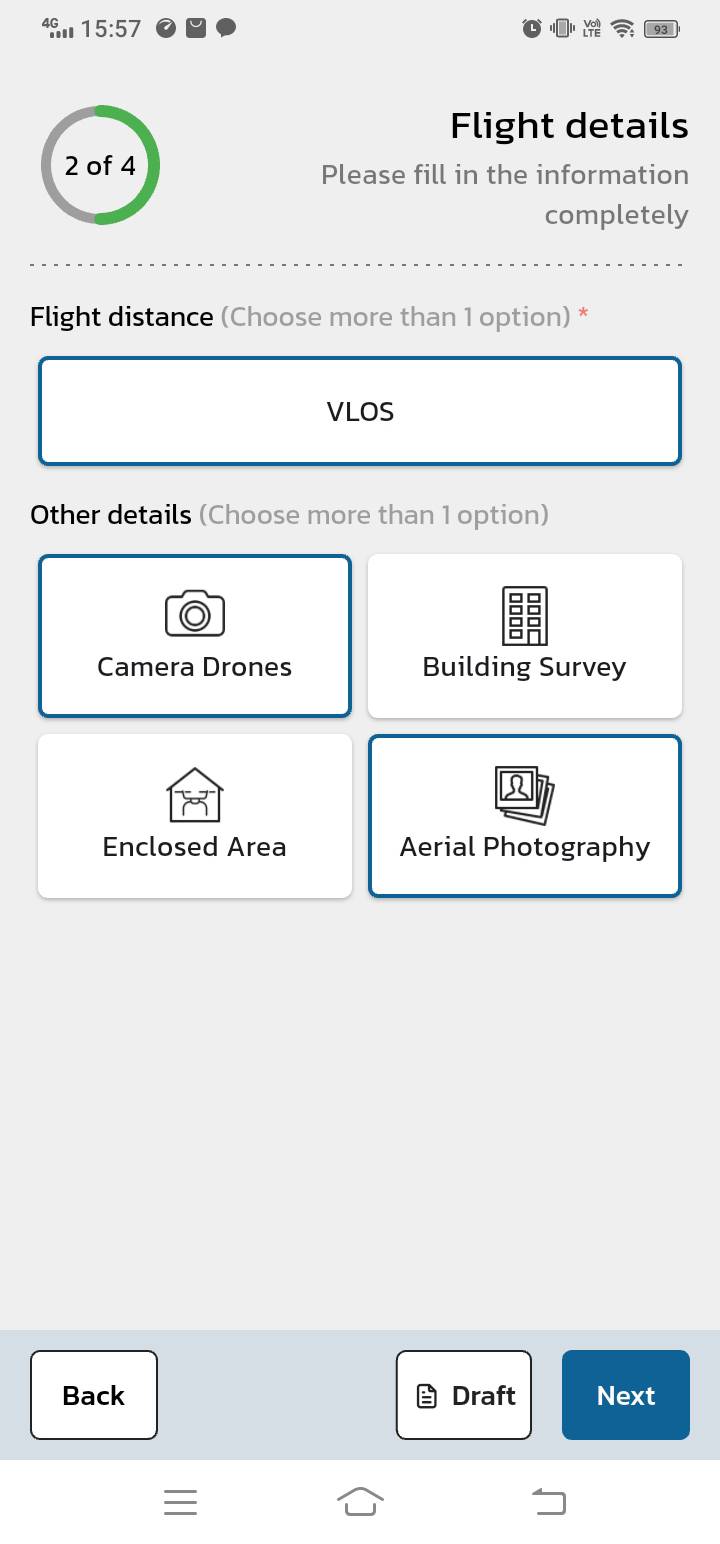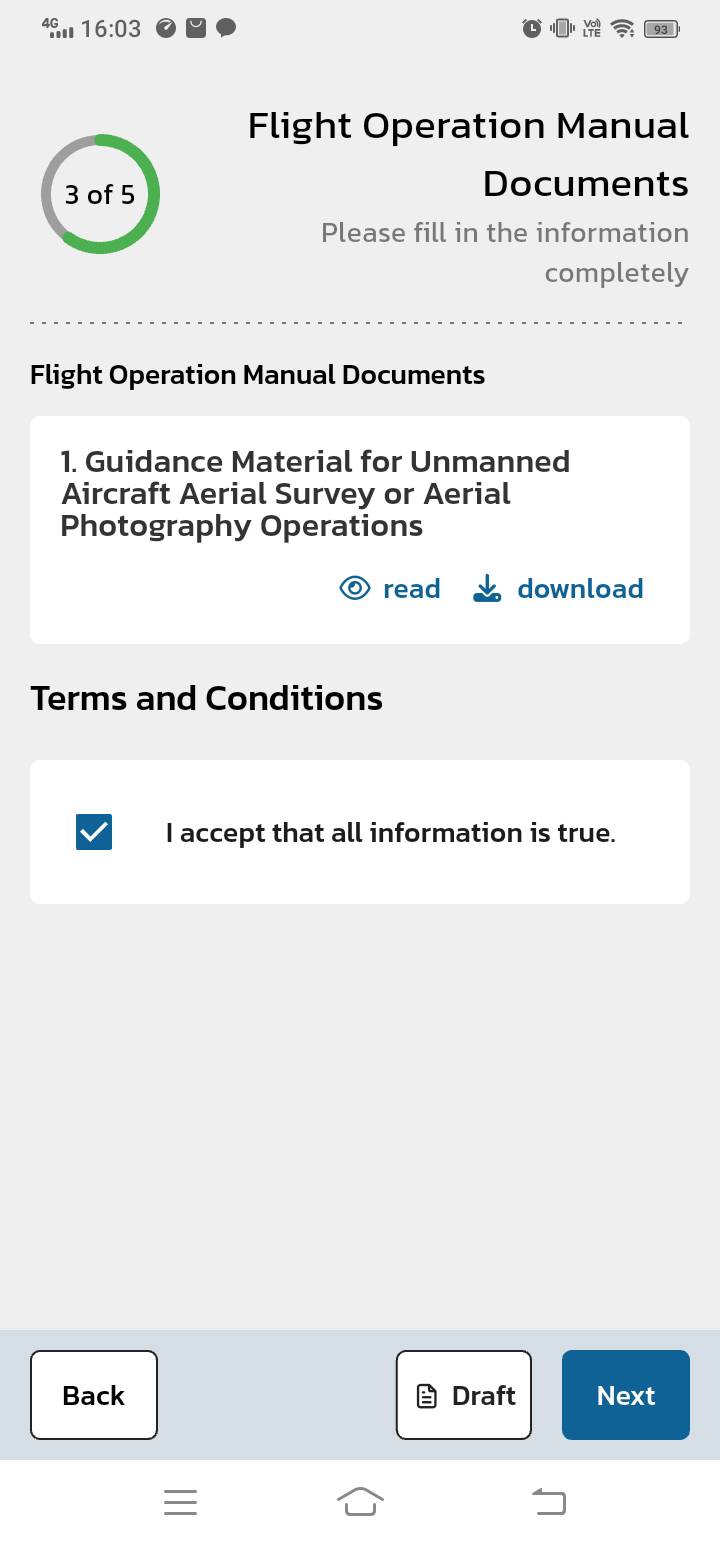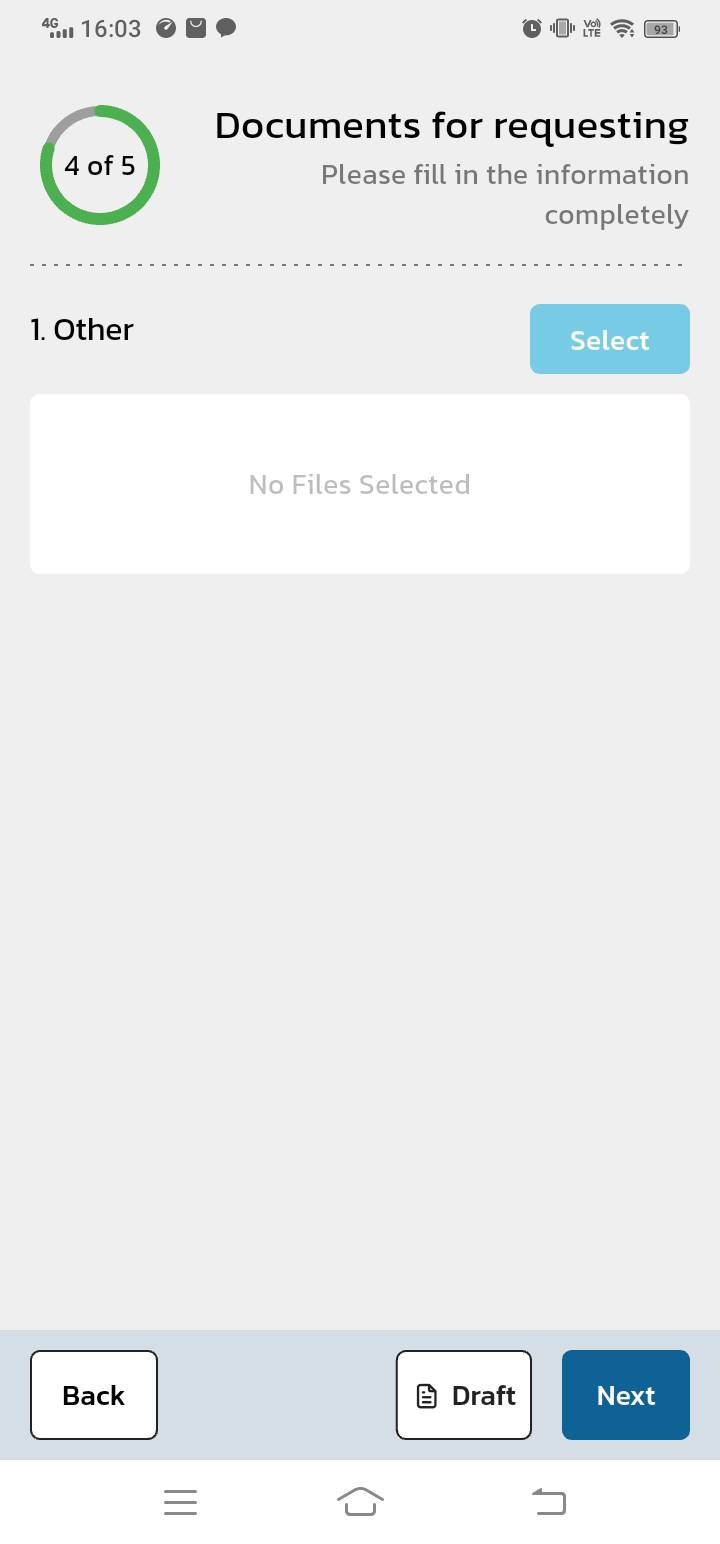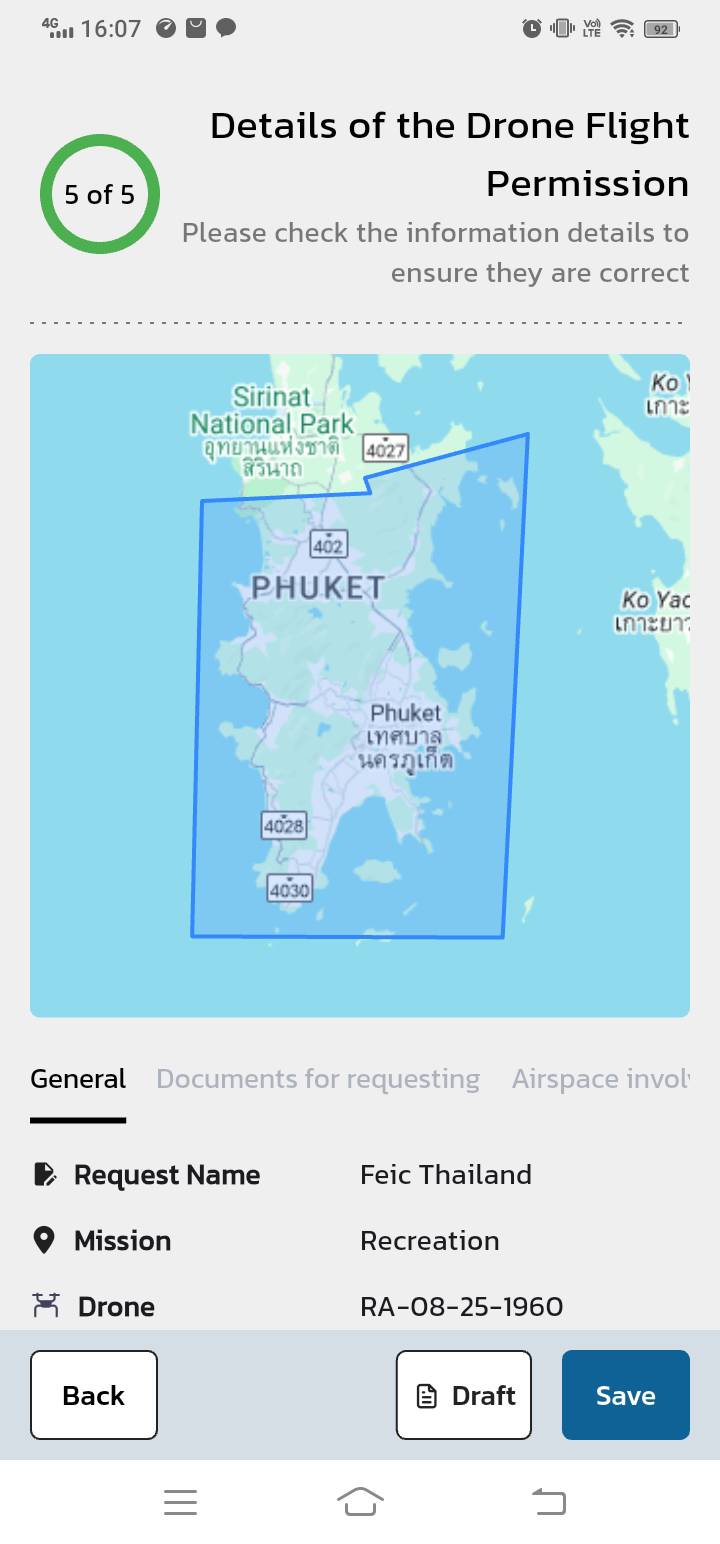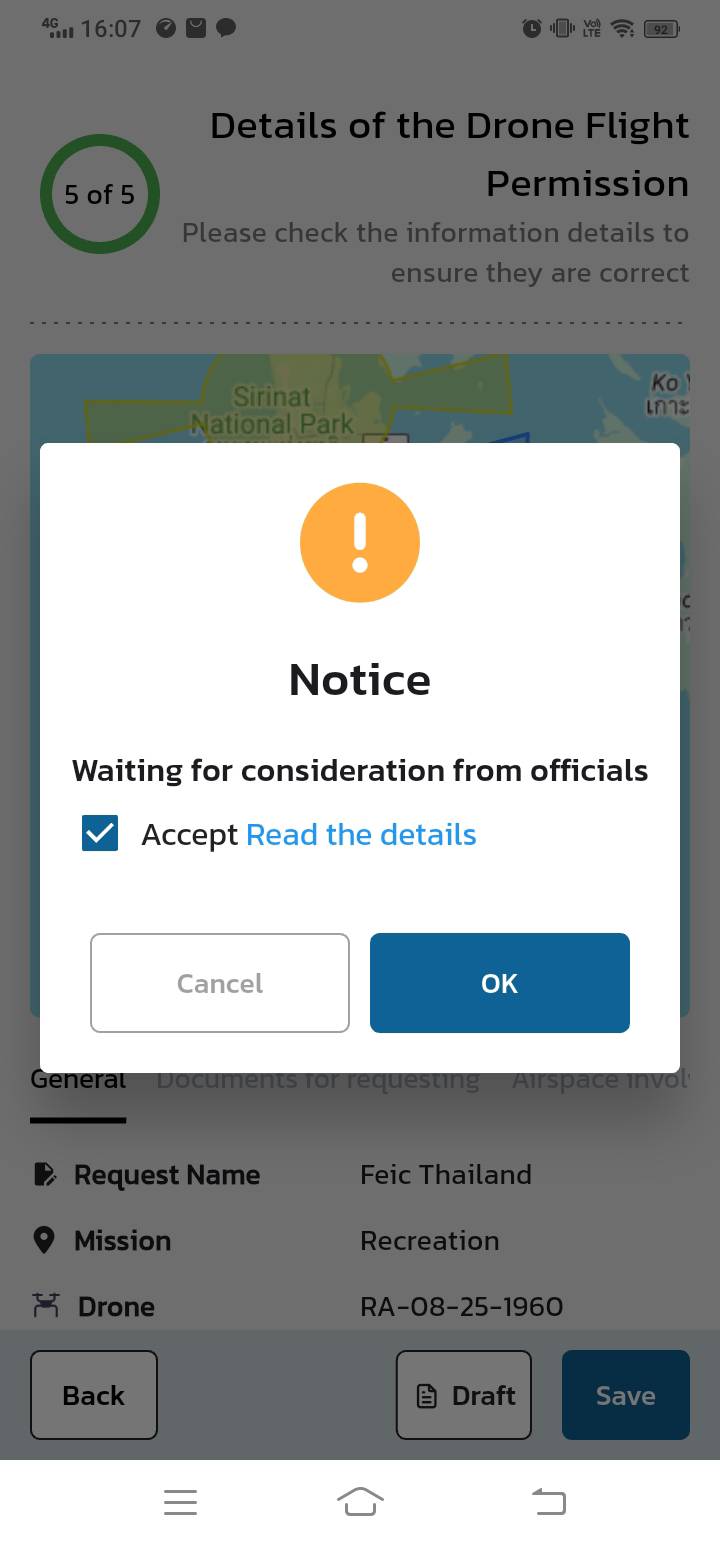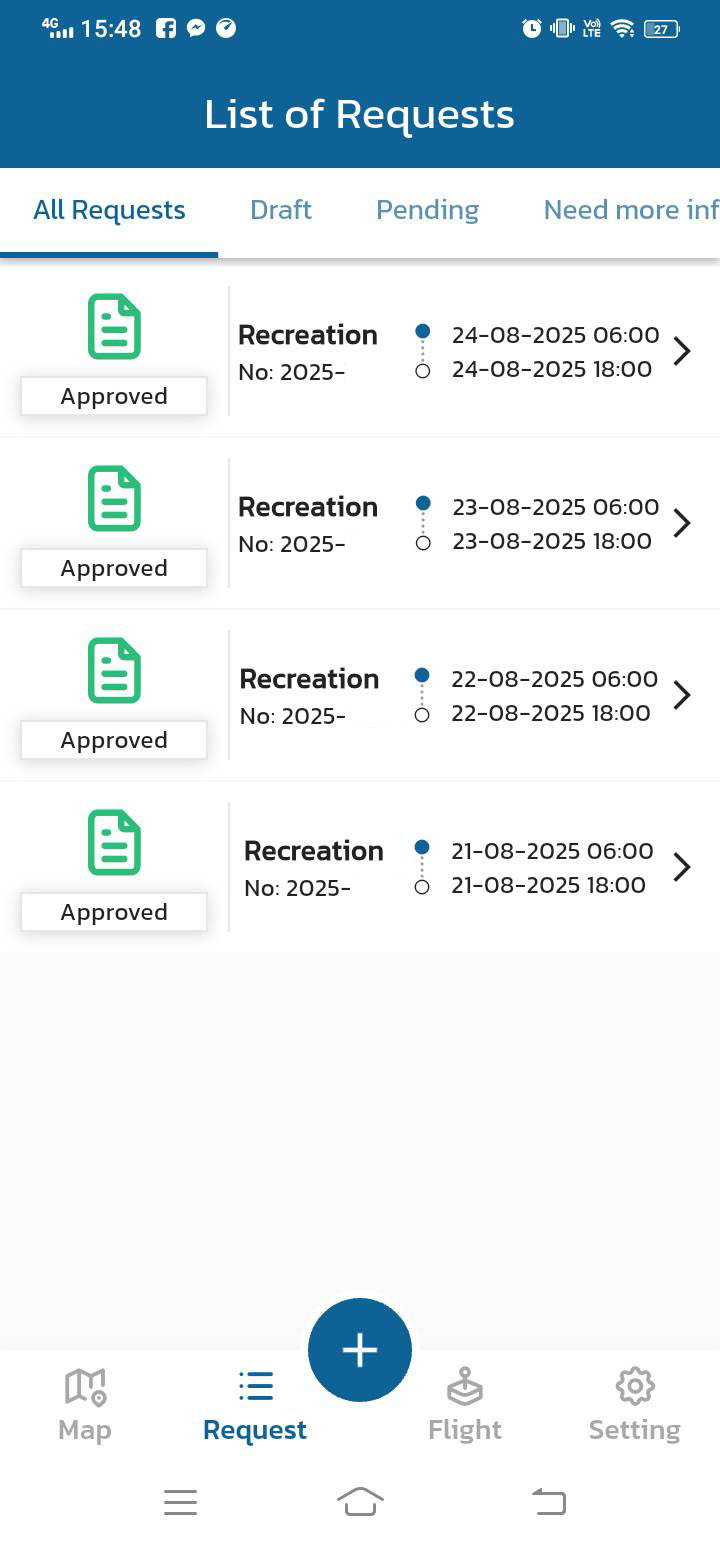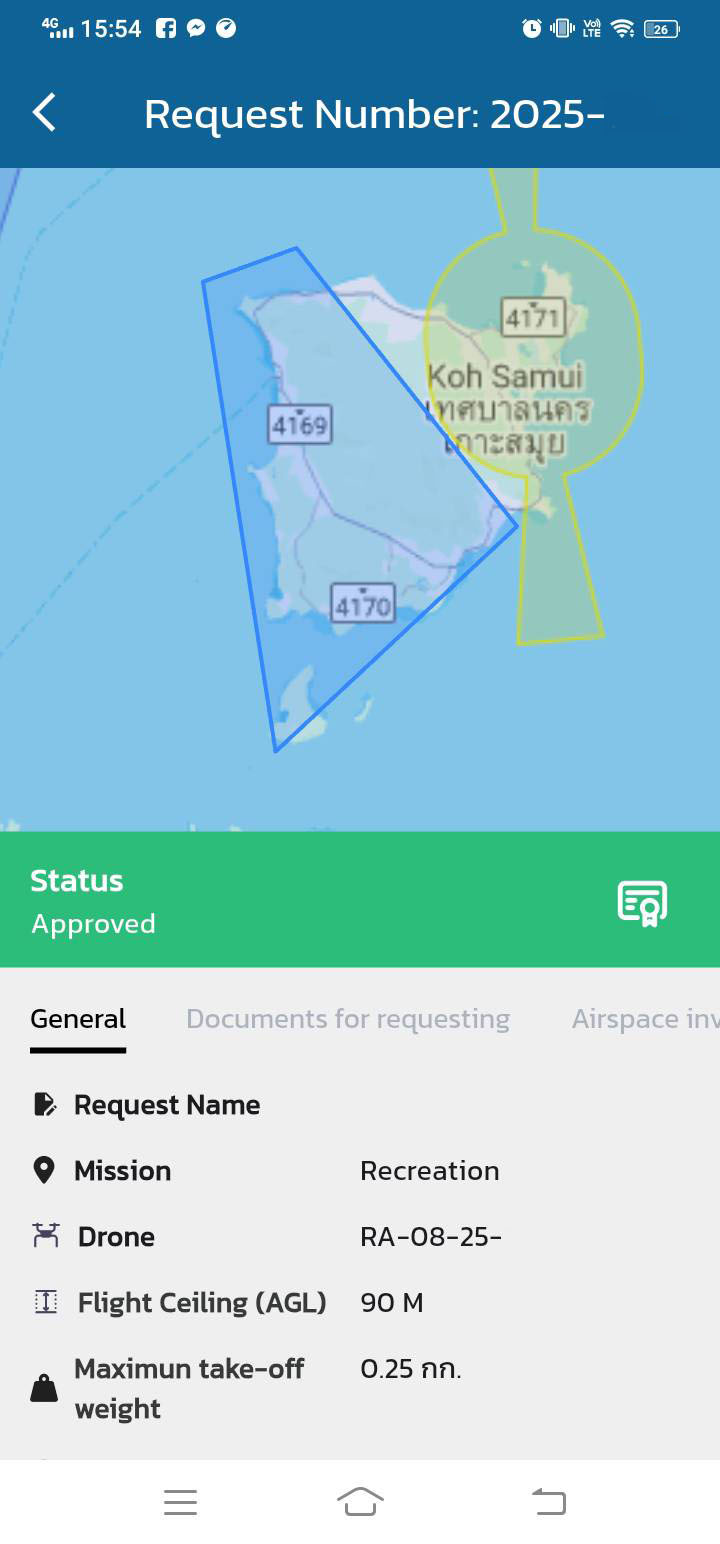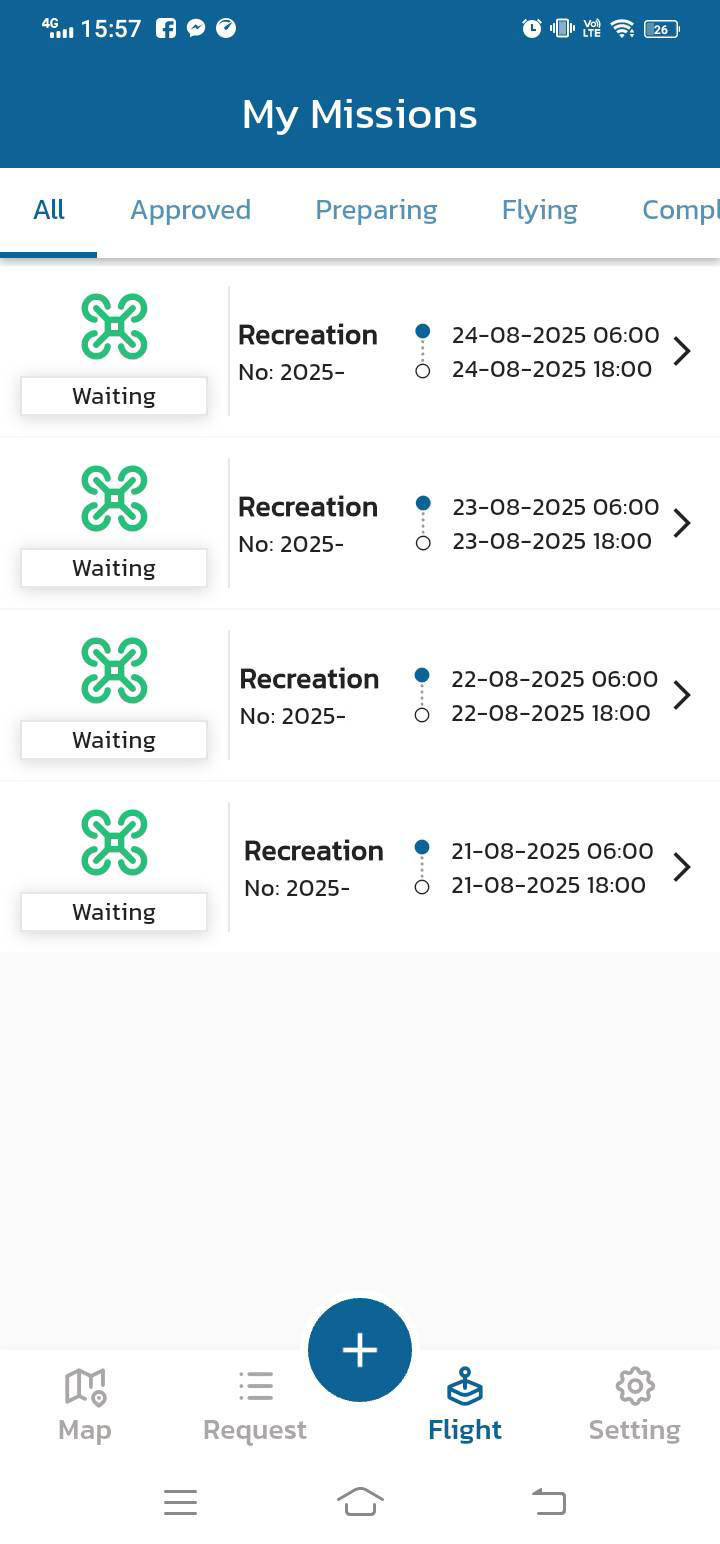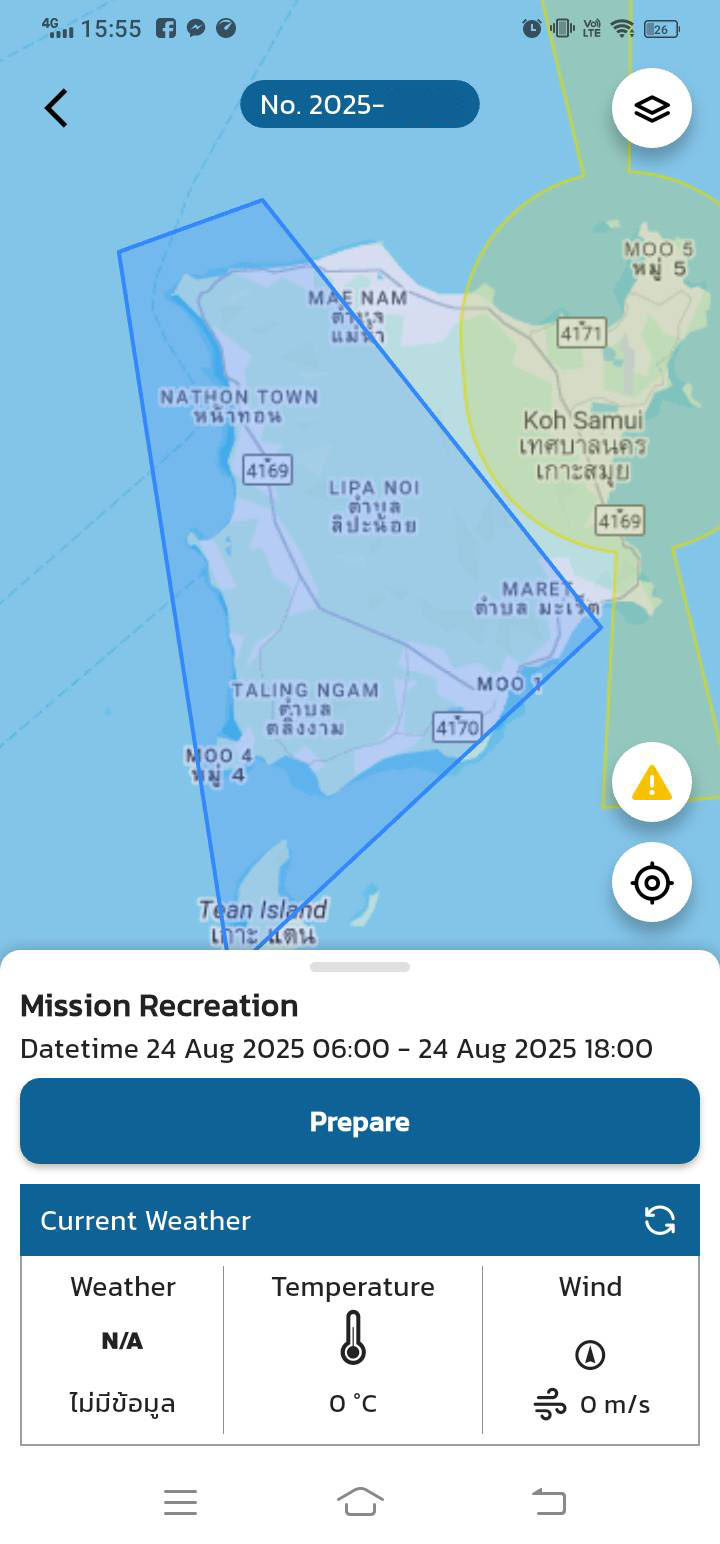The Civil Aviation Authority of Thailand (CAAT) has introduced a new “UAS Portal” mobile application to submit and manage drone flights in Thailand. This has been introduced alongside the relaxing of the ban on drone flights from 16th to 31st August 2025.
How to download the CAAT “UAS Portal” mobile application:
- You can download this on iOS and Android from your app store.
- The exact name is “UAS Portal”.
- You can download from the following links:
- Apple App Store (iOS): https://apps.apple.com/th/app/uas-portal/id6504277488?l=th
- Google Play Store (Android): https://play.google.com/store/apps/details?id=com.delv.tracking&gl=th
- You may need to set your region to Thailand before you can find it in the app store.
- You will also need to have already created your CAAT account so that you can log in to the app.
How to submit a flight plan in the CAAT “UAS Portal” mobile application
- First ensure you have already created your CAAT account and completed the pilot test as part of your CAAT drone registration.
- Download the UAS Portal mobile application as above.
- Open the application on your mobile device
- Log in with your CAAT account credentials (that you used for registering your drone on the CAAT portal website)
- To submit a flight plan (follow our step by step screenshots below for more details):
- First select the flight area on the map
- Select the date and time
- Select your registered drone and enter other flight details
- Submit your flight plan details
- Your request will then be approved by CAAT.
- Once your flight plan is approved, you can find your planned flight in the app and press the “start flight” and “end flight” buttons in the app when you perform your actual flight.
- You must submit a flight plan at least 3 days before your planned flight.
This process is mandatory from 16 August 2025 until further notice and is still correct as of October 1 2025. Please see our Thailand Drone News page for further updates.
Step by step guide with screenshots of how to use the CAAT UAS Portal app:
Further restrictions on drone flights still apply
Please note that the recent ban on drone operations is not fully lifted, there are still further restrictions in place from 1 September 2025 until further notice:
- Drone operations are still banned in the following provinces: Buri Ram, Si Sa Ket, Surin, Ubon Ratchathani, and Sa Kaeo; plus Sattahip District (Chon Buri); Mueang District (Rayong).
- Give advance notification of your planned flight via the “UAS Portal” mobile application at least 3 days in advance.
- After receiving permission through the UAS Portal app, also notify the Anti-Drone Centre, Metropolitan Police Bureau by emailing them at [email protected]
- Before commencing a flight, access the UAS Portal application then press the “Start Flight” button and “End Flight” button when your flight is complete.
- Note it may also be possible to submit your flight plan via the CAAT website portal.
All normal guidelines should also still be observed, these include;
- Maximum height 90 metres
- Daytime flights only (6am-6pm)
- Must maintain visual line of sight (VLOS), no using FPV/cameras for navigation
- No flights within nine kilometres of all airports
For special permission or any questions you can contact CAAT directly at:
Civil Aviation Authority of Thailand (CAAT)
For drone and pilot registration and flight regulation compliance
Address: 222 Vibhavadi Rangsit Soi 28, Chatuchak, Bangkok 10900, Thailand
Phone: +66 2 568 8851
Email: [email protected]
For special operations: [email protected]
Website: www.caat.or.th
Drone Registration Portal: https://uasportal.caat.or.th
We will keep you informed with further updates.